Secrets of Translation
Translating pptx files: How to preserve the format of a presentation?
In today’s global world of communication and business, the translation of pptx (PowerPoint) files plays a key role in conveying information across markets and cultures. PowerPoint files are commonly used to create presentations, reports, training courses and many other documents to share important content. However, effective translation of pptx presentations requires both language skills and the right technical tools. We have prepared helpful technical tips for you on how to translate pptx files to help you maintain the quality, consistency and effectiveness of the content you convey.
Tips for translating pptx files:
- Choosing the right tools: Successful translation of pptx files requires the use of professional tools and software. It is recommended to use advanced CAT (Computer Assisted Translation) tools that help translators to keep up with terminology, repetitive passages and maintain consistency throughout the document.
- Keeping the formatting: During the translation of pptx files, not only the content is important, but also the correct formatting preservation. Ensure that text, images, charts and other presentation elements are correctly positioned and adapted to the target language. Avoid errors that may affect the layout and aesthetics of the slides.
- Technical terms: Often presentations involve specialised industries such as medicine, law or technology. In such cases, it is advisable to use translation agencies’ services or translators with experience in the particular field who also have access to terminology databases to ensure correct translation of technical terms.
- Adapting to the target culture and audience: Every culture has its own unique norms and expectations. When translating pptx files, it is important to adapt the content and tone of the presentation to the culture and preferences of the audience to achieve the best effect of the message.
- Quality check: Once the translation has been completed, always perform a careful quality check (see below) to ensure there are no errors. You can use a proofreader or specialised tools to verify the quality of the translation.
Quality check – performing spell check in pptx files
Here’s how to do a spell check in Microsoft PowerPoint (pptx):
- Open the presentation: Start Microsoft PowerPoint and open the pptx presentation you want to spell check.
- Check spelling: To check the spelling in your presentation, go to the ‘Review’ tab on the top toolbar.
- Start the spell check function: In the ‘Proofing’ section of the ‘Review’ toolbar, find the button with the book icon or the letter ‘ABC’ marked on the icon. This button is for starting the spell check function. Click on this button.
- Verify errors: PowerPoint now reviews the entire presentation to find potential spelling or punctuation errors. If the programme finds a word that could be misspelled or a sentence with a grammatical error, a suggestion window is displayed.
- Correct errors: When you find a word with a potential error, it will be highlighted in red and the available suggestions will appear in the suggestion box. You can select one of the suggested corrections or ignore the error if it is a correctly spelt word.
- Continue checking: PowerPoint will continue spell-checking until it has analysed the entire presentation or comes across more difficult cases that require user intervention.
- Save your changes: Once you have finished spell-checking and made the relevant corrections, don’t forget to save your presentation to preserve the changes you have made.
Please note that some words, phrases or specialist terms may not be recognised by PowerPoint’s built-in dictionary. In such cases, it is always a good idea to manually research such words or use a dedicated industry dictionary to ensure that the translation and words used in the presentation are correct.
Translating pptx files is a complex process that requires both linguistic and technical skills. Modern CAT tools and working with experienced translators help to maintain the quality, consistency and adaptation of presentations to different cultures and markets. Careful adherence to formatting, consideration of specialised terminology and quality verification are key elements to convey presentation content successfully and with understanding across different levels of global communication. Be sure to also do a spell check when translating PowerPoint files. This will help you avoid typos and language errors of any kind. If you are still having trouble translating your pptx file, please contact us! Our skilled team of translators can easily handle with this format. See also our other posts on how to translate handwritten notes, PDF files and xlsx files.
Check our social media: Facebook / LinkedIn
If you want to read previous articles, click here!
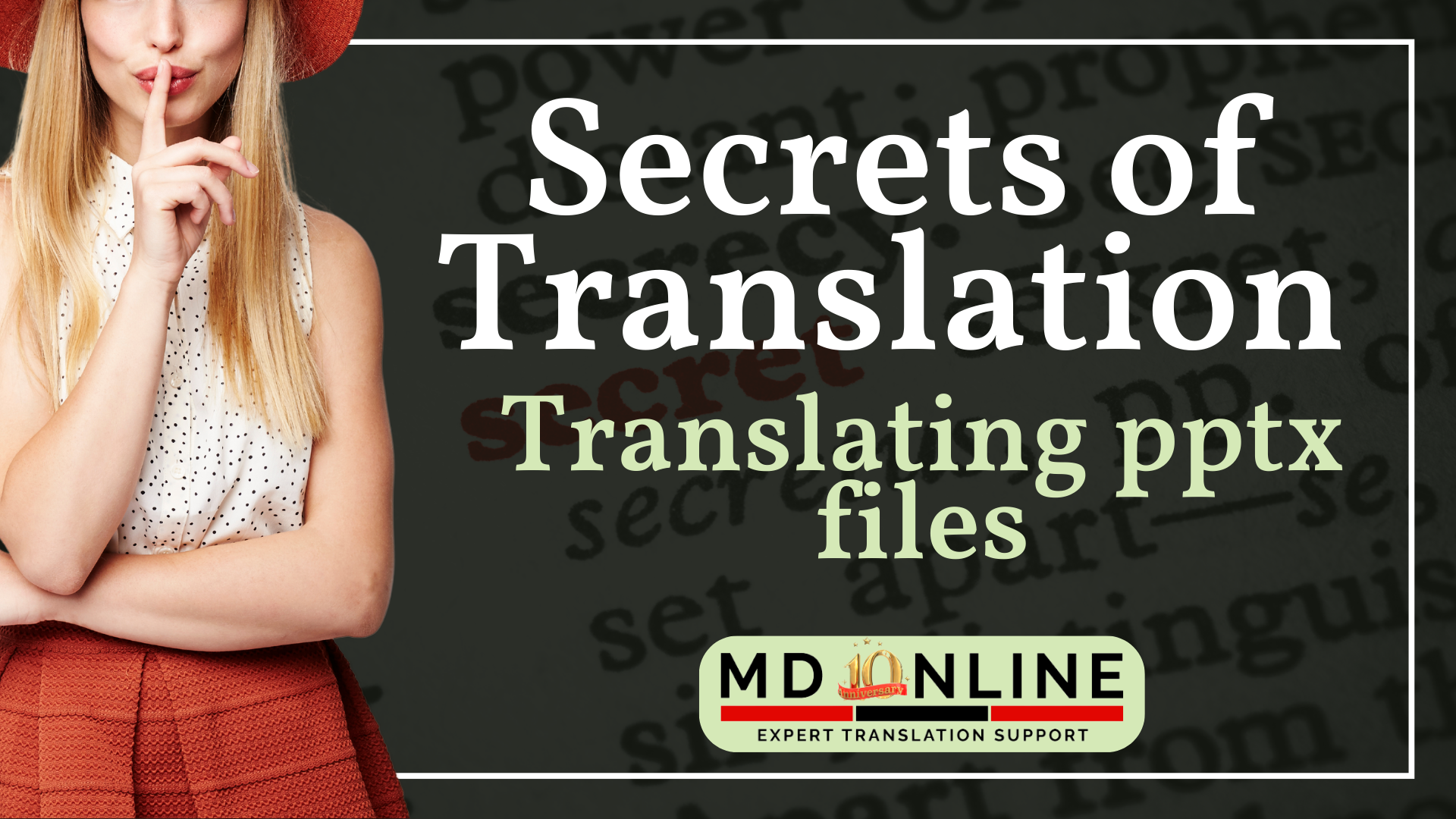




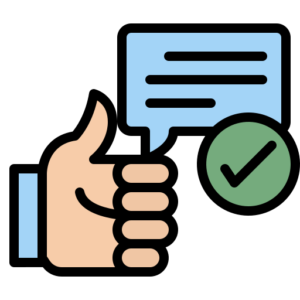
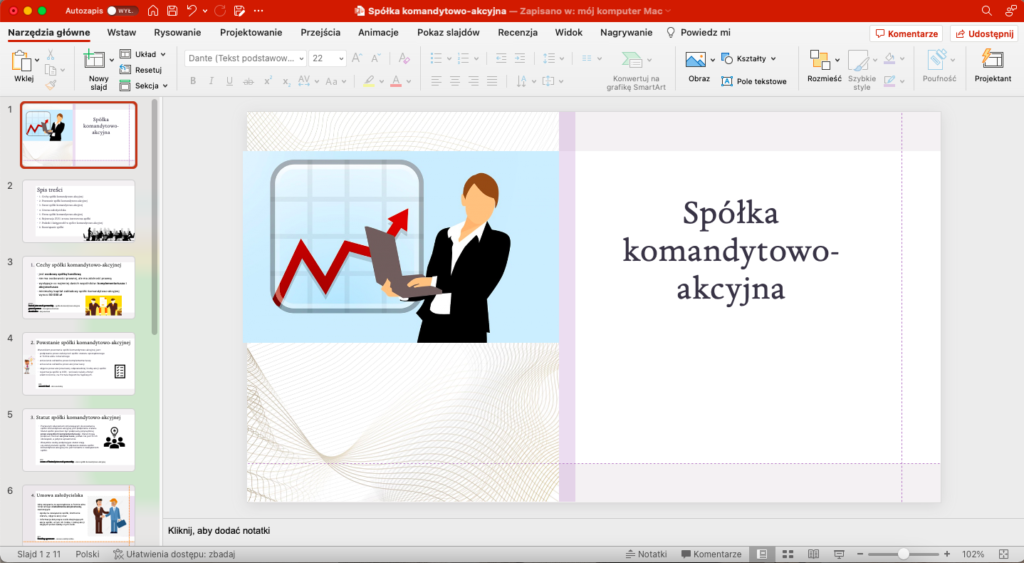
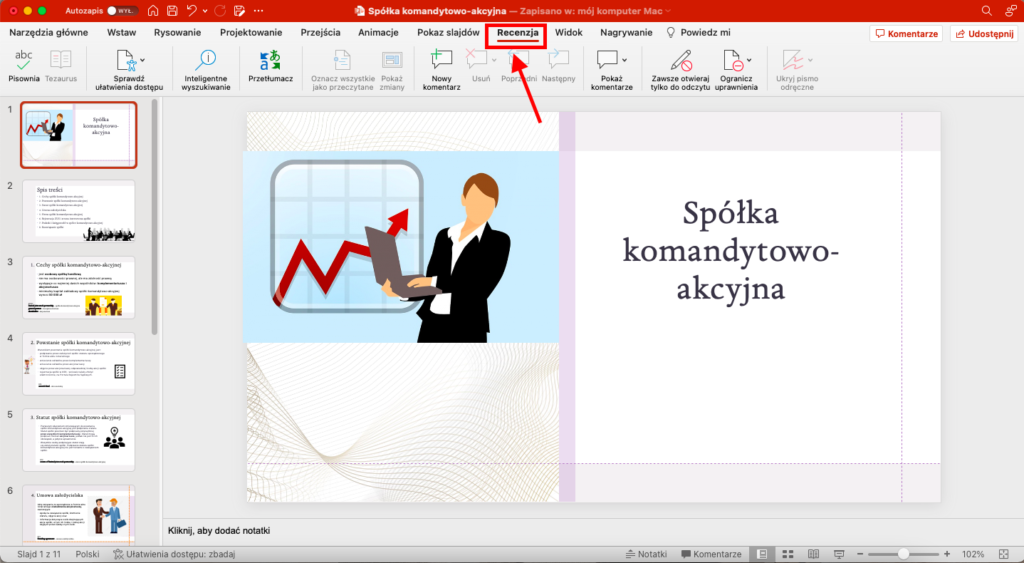
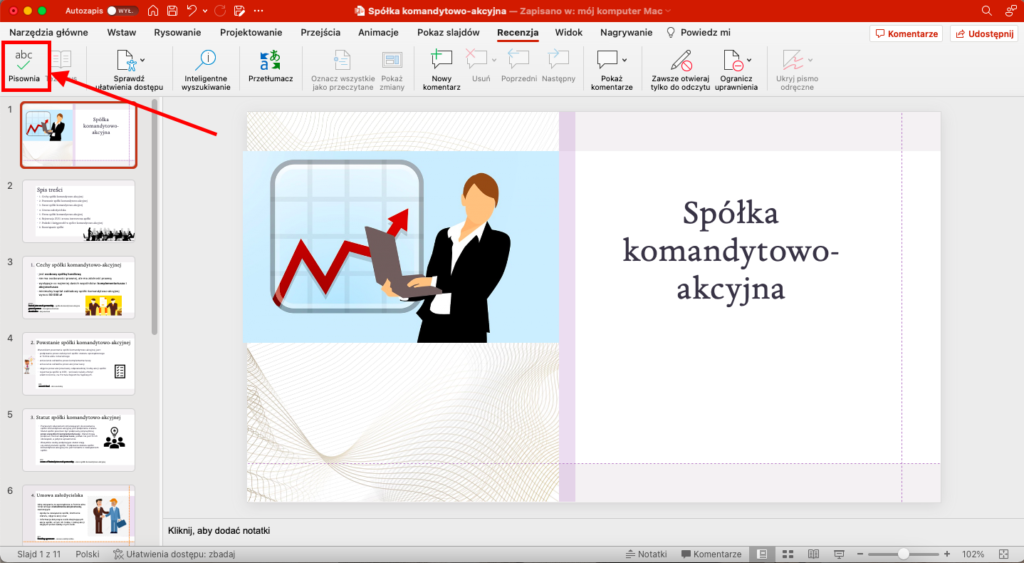
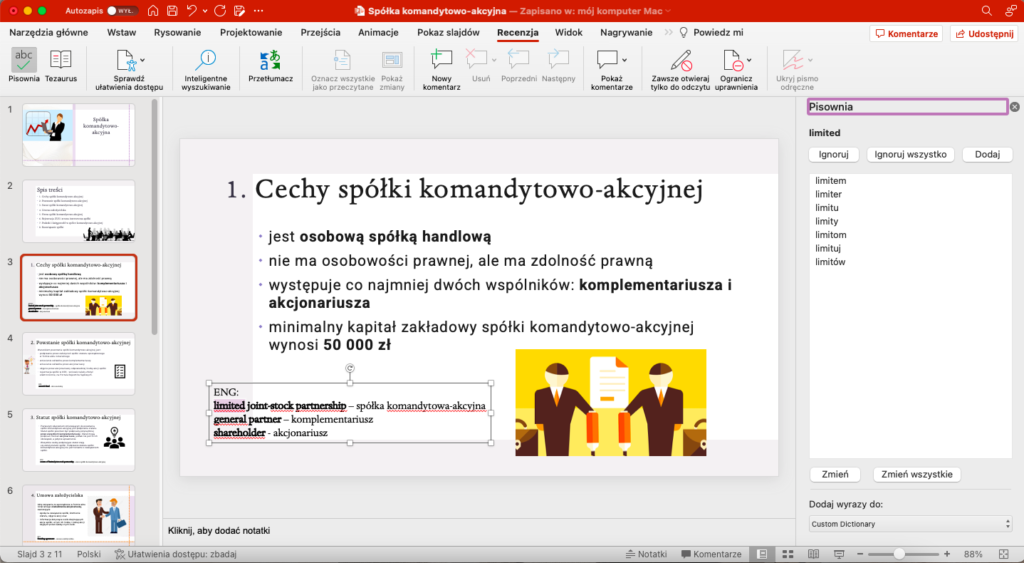
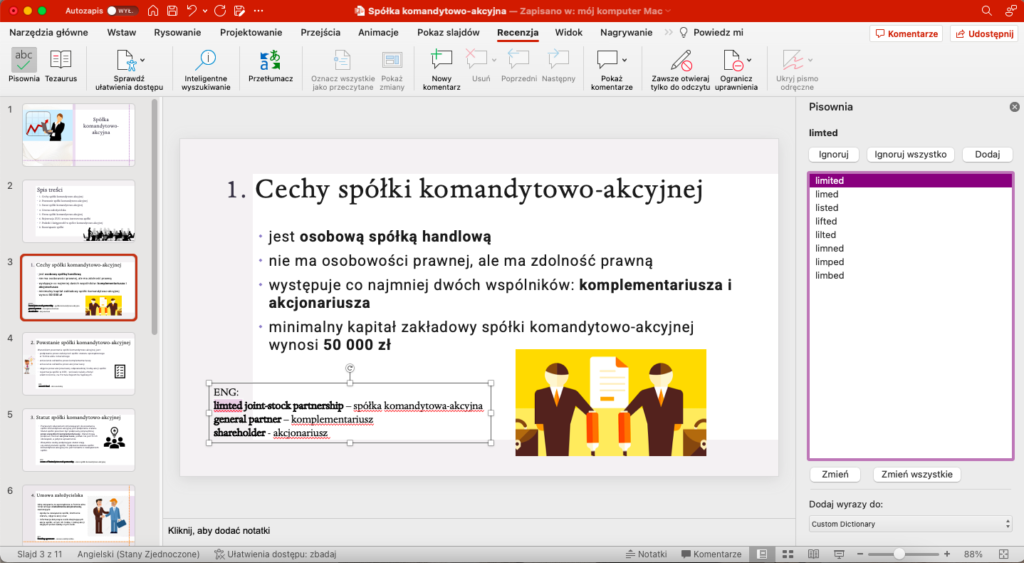
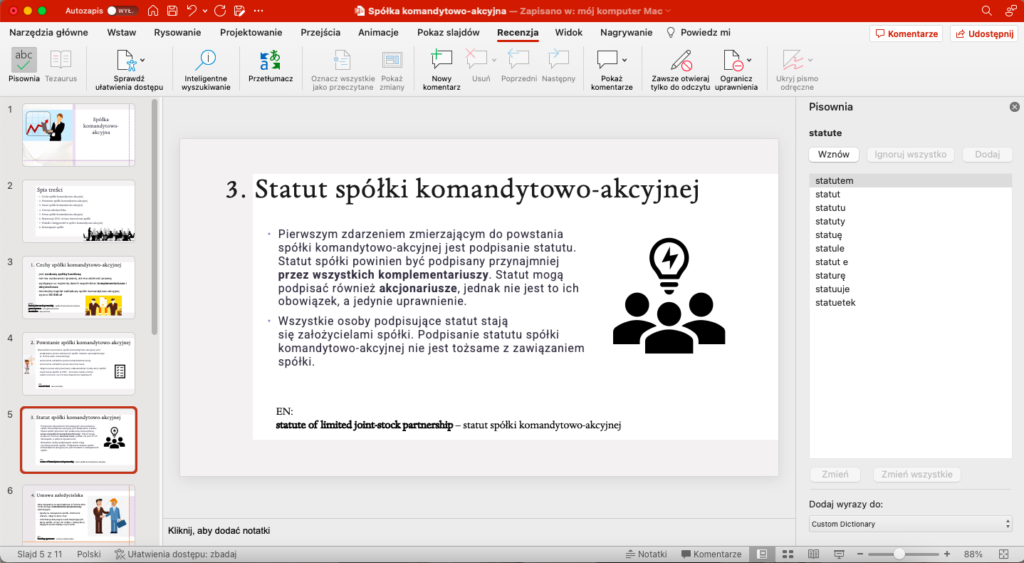
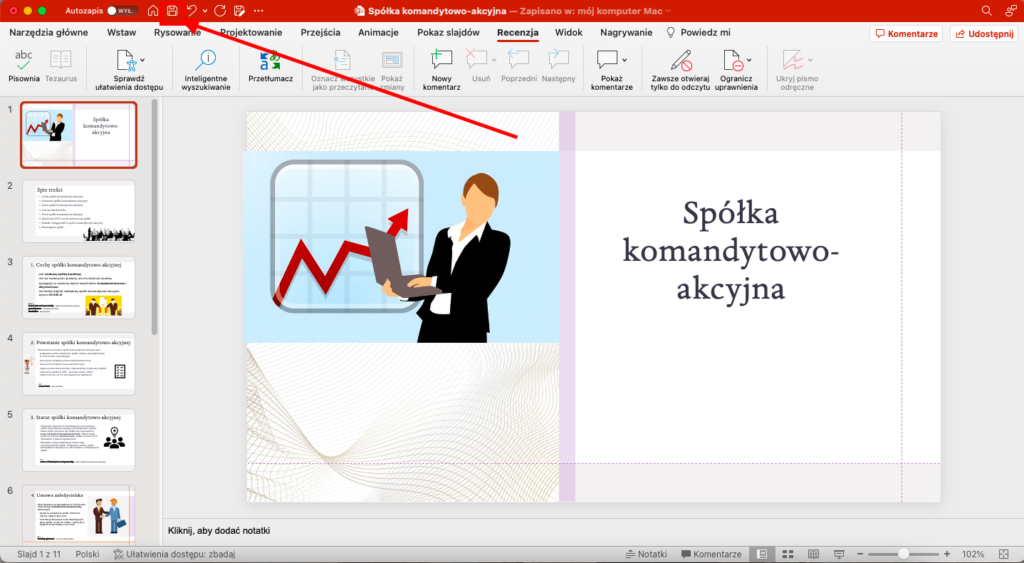
Leave a Reply